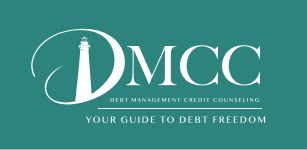National Student Loan Data Systems (NSLDS)
Please follow the steps below to access the NSLDS system and information about your personal Federal Student Loans.
- Go to https://studentaid.gov
- Login using your FSA ID username and password
- Link your previously utilized PIN numbers, if applicable
- Click on “My Student Data Download”
- Click on “Confirm”
- Save the file to your computer
- Email the saved file as an attachment to: admin@dmccinfo.org
How to get an FSA ID
- Go to https://studentaid.gov
- Click on Create An FSA ID tab
- Enter email address, create password, confirm age and click Continue
- Write down FSA ID
It is important to note that the NSLDS website provides access to your personal information. Accordingly, you should never give your FSA ID to anyone.